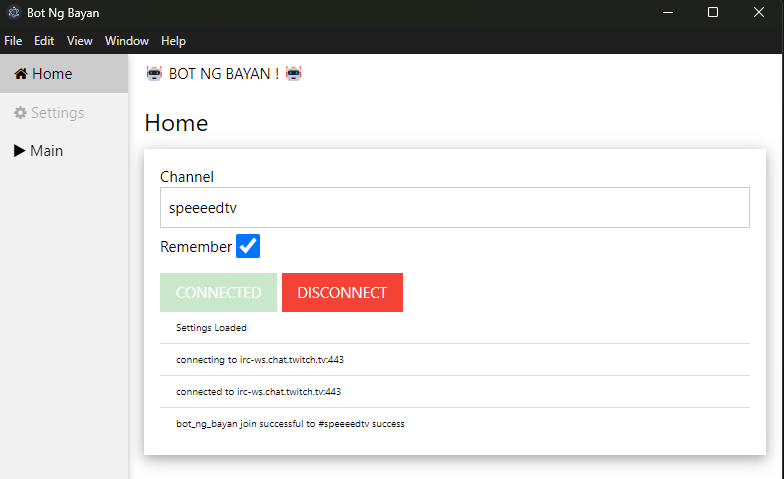
Bot ng Bayan
A downloadable tool for Windows
Desktop client for bot_ng_bayan shoutout twitch bot.
Just put your Channel, make sure Remember is checked and hit the CONNECT button.
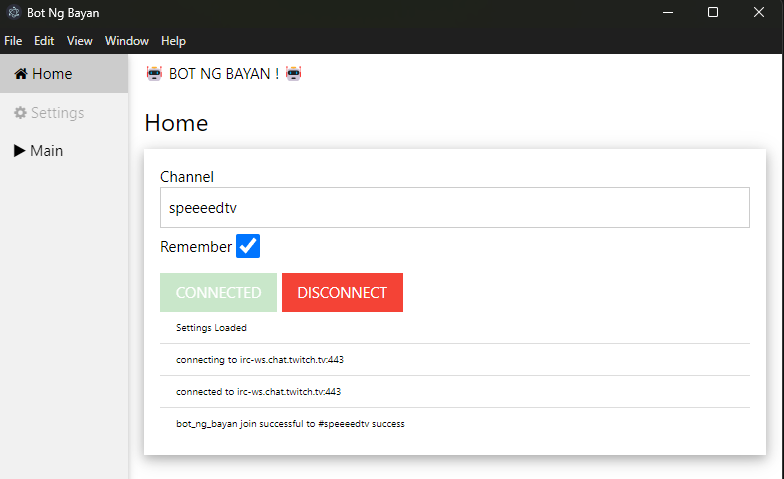
That's it, bot_ng_bayan should join your chat and shoutout new chatters.
Select the Main tab
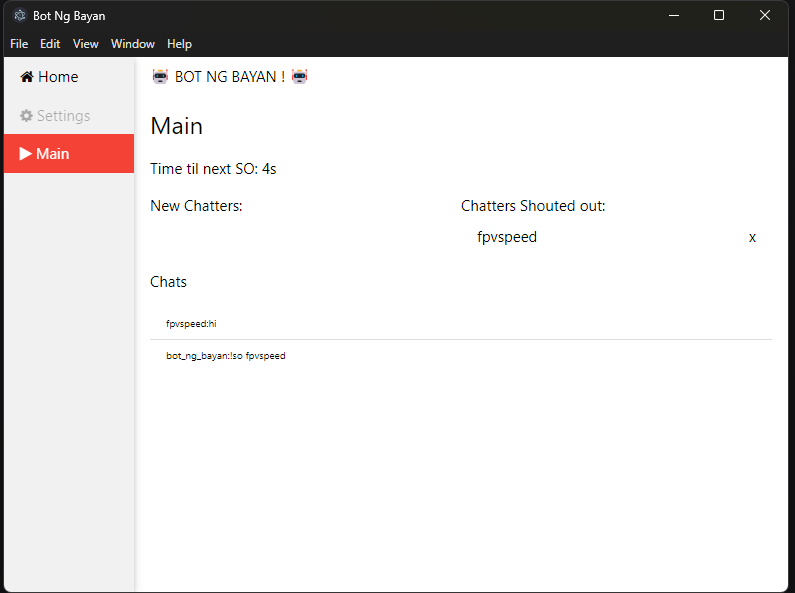
The app waits for 5s between each shoutout. Left column (New Chatters) will fill up with new chatters, every 5s the top one would be shouted out and put in the Right column (Chatters shouted out).
If you want to put someone back on the queue, just hit the x button next to their name on the right column.
Likewise if you want to immediately shoutout one from the Left column, hit the ! next to their name.
A history of chats would be visible below, as long as its updating, it means bot_ng_bayan is still connected to your chat and should work as expected.
NOTE: If you want to support the bot, you can buy me a coffee at https://ko-fi.com/speeeedtv or subscribe to my patreon https://www.patreon.com/BotngBayanSupport
Download
Click download now to get access to the following files:
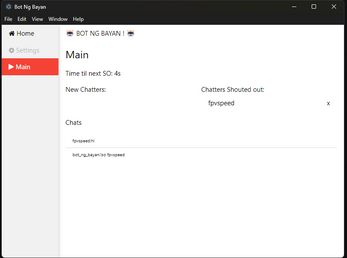
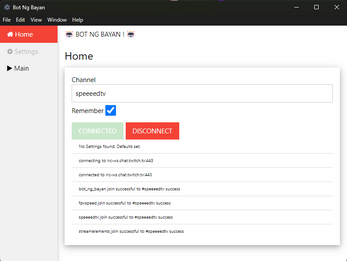
Leave a comment
Log in with itch.io to leave a comment.